Choosing the Right Desktop Workstation for Complex Engineering and Architectural Designs

Desktop workstations have become the backbone of engineering and architectural design, offering the robust computing power necessary to handle complex calculations, renderings, and simulations.
These specialized computers have evolved significantly from the early days of design technology, transitioning from simple drafting tools to sophisticated systems capable of creating intricate 3D models and visualizations. This evolution has mirrored the advancements in design and engineering fields, where the complexity and scale of projects have grown exponentially.
The journey from pen and paper to digital design was revolutionary, marking the first significant shift in how designers and engineers approached their work. The introduction of Computer-Aided Design (CAD) software was pivotal, but it quickly became apparent that standard computers struggled with the demands of these powerful programs.
This challenge led to the development of the modern desktop workstation, a machine specifically engineered to meet the rigorous demands of professional design software. Equipped with high-performance processors, superior graphics cards, and ample memory, these workstations have become indispensable tools in the design process.
Choosing the right desktop workstation is about more than having the power to run software efficiently; it's also about matching the machine's capabilities to the specific needs of each project. Whether it's architectural visualization, complex engineering simulations, or intricate product design, the right workstation can significantly impact productivity, accuracy, and the overall quality of the final output.
Understanding the critical role of these machines and the importance of selecting one that aligns with project requirements is essential for professionals in these fields.
As we delve deeper into the nuances of desktop workstations, it becomes clear that they are more than tools; they are the foundation upon which professionals build innovative designs and groundbreaking projects. Keep reading to see how.
Understanding desktop workstations
A desktop workstation is a high-powered computer designed for technical and scientific applications, tailored to meet the rigorous demands of professionals in engineering design, architectural design, and other fields requiring significant computational power.
Unlike standard desktop computers — which are built for everyday tasks such as browsing the internet, word processing, and light multimedia activities — designers have engineered desktop workstations with advanced components to handle complex calculations, detailed 3D modeling, and large data processing tasks with ease.
The core components that set desktop workstations apart include powerful multi-core processors, high-end graphics cards, substantial amounts of RAM (Random Access Memory), and large-capacity, fast storage solutions. These components are optimized to work together seamlessly, providing stability and performance for computationally intensive applications.
One of the key differences between standard desktops and workstations is their processing power. Workstations often feature CPUs (Central Processing Units) with higher core counts and faster processing capabilities, which are essential for running sophisticated engineering and architectural software.
Additionally, cutting-edge workstations have professional-grade graphics cards that support better rendering of detailed designs and visualizations, a critical requirement for CAD applications and other design software.
Workstations also boast superior memory and storage configurations, allowing for smoother multitasking and efficient handling of large files and datasets common in design and engineering projects. Furthermore, they often include specialized components such as ECC (Error-Correcting Code) memory, which prevents data corruption and ensures reliability during critical tasks.
These key features of desktop workstations — enhanced processing power, advanced graphics capabilities, and robust memory and storage — make them indispensable for engineering and architectural tasks. They not only enable the execution of complex designs and simulations but also significantly improve workflow efficiency, making them a preferred choice for professionals aiming for precision and excellence in their work.
The necessity of high-performance workstations in design
It’s impossible to overstate the complexity of modern engineering design and architectural design projects. These projects often involve intricate calculations, detailed 3D models, and extensive simulations to ensure accuracy, safety, and compliance with regulatory standards.
Such complexities demand tools that go beyond the capabilities of standard computing devices. This is where high-performance workstations come into play, offering the advanced features and robust power needed to tackle these challenges head-on.
High-performance workstations address the complexities of design projects through their superior processing power, which allows for faster and more efficient handling of computational tasks. This is particularly crucial when working with complex 3D models and simulations, where every detail matters.
The advanced graphics capabilities of these workstations enable smooth rendering of detailed designs and visualizations, making it easier for designers and engineers to explore different scenarios and make informed decisions.
For example, in architectural design, it is essential to create lifelike renderings of buildings to assess aesthetic and functional aspects before construction begins. High-performance workstations facilitate this by enabling architects to work with sophisticated rendering software that requires significant graphical and computational resources.
Similarly, in engineering design, conducting fluid dynamics simulations or structural analysis involves processing vast amounts of data. Workstations equipped with powerful CPUs and ample RAM are able to handle these tasks more effectively, reducing the time needed to arrive at optimal solutions.
Moreover, tasks such as compiling large datasets, running complex algorithms for machine learning models in product design, or working with Geographic Information Systems (GIS) for urban planning all benefit immensely from the advanced features of high-performance workstations.
These tasks, integral to the success of engineering and architectural projects, underscore the necessity of choosing a workstation that can meet the demands of today's architectural and engineering design challenges.
Factors to consider when choosing a workstation
Choosing the right desktop workstation for complex engineering and architectural designs involves carefully considering several key factors. These factors ensure that the workstation meets current project requirements and is a long-term investment that can handle future demands.
Processor power (CPU)
The CPU is the heart of any workstation, dictating the speed and efficiency of design software. A powerful processor is crucial for engineering and architectural design tasks, often involving running heavy software like simulation programs. Look for workstations with multi-core, high-frequency processors to ensure smooth operation of design applications, enabling faster rendering times and efficient handling of multiple tasks simultaneously.
Graphics capabilities (GPU)
The GPU (Graphics Processing Unit) plays a critical role in rendering and visualizing complex designs. High-quality graphics cards are essential for professionals working with 3D modeling and animation, as they significantly improve the rendering times and the overall visual experience. Opt for workstations with professional-grade GPUs that offer high performance in graphical computations to display detailed models and textures accurately and quickly.
Memory and storage
Adequate RAM is necessary for smooth multitasking and handling large files typical in design projects. Workstations with expandable memory options allow for future upgrades as project demands increase. Similarly, choosing the right hard drive storage solution — combining fast SSDs (Solid-State Drives) for the operating system and applications with larger HDDs (Hard Disk Drives) for data storage — can significantly affect performance, offering quick boot times and efficient access to files and software.
Compatibility with design software
Ensuring your workstation is compatible with key design software packages, such as CAD, Autodesk, Revit, and others, is fundamental. This compatibility depends not only on hardware specifications but also on the operating system and drivers. Before purchasing, verify that the workstation supports the specific versions of software you plan to use, avoiding potential compatibility issues that could hinder your workflow.
Future-proofing
It is wise to select a workstation that can accommodate future advancements in software and project complexity. Consider workstations capable of upgrading components such as the CPU, GPU, and memory. This adaptability ensures that your investment remains relevant and capable of supporting new tools and technologies as they emerge, maximizing the workstation's lifespan and your ROI (Return On Investment).
Carefully evaluating these factors — processor power, graphics capabilities, memory and storage, software compatibility, and future-proofing — will help you select a desktop workstation that not only meets the demanding needs of current engineering and architectural projects but also stands ready to tackle the challenges of tomorrow. This strategic approach to selecting a workstation ensures that professionals in these fields have the necessary tools to achieve excellence in their work, driving innovation and efficiency in their designs.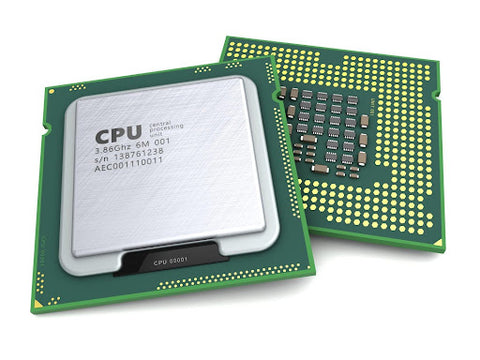
Selecting the ideal desktop workstation for engineering and architectural excellence
In the competitive field of engineering and architectural design, the choice of a desktop workstation significantly influences the efficiency, creativity, and execution of projects. With the myriad options available, selecting a workstation that meets current demands and anticipates future needs is crucial.
Here, we delve into the essential attributes and real-world applicability of leading desktop workstation models designed to cater to the rigorous requirements of complex designs.
Optimizing performance for design excellence
The ideal desktop workstation for engineering and architectural design marries high-speed processing with robust graphics capabilities and ample storage. This combination ensures that professionals are able to run demanding software applications like 3D modeling, simulation, and rendering programs without a hitch.
High-performance CPUs and GPUs are non-negotiable for tasks that require rendering detailed architectural visualizations or running complex engineering simulations.
Similarly, sufficient RAM and SSD storage facilitates smooth multitasking and quick access to large files, which are commonplace in design projects.
Balancing cost with capability
While performance is paramount, the cost is also a critical consideration. The goal is to find a workstation that offers the best balance of power and price, providing the necessary capabilities without unnecessary expenditure. Workstations come in various configurations, allowing professionals to choose a system that aligns with their specific project needs and budget constraints.
Investing in a workstation that slightly exceeds current needs is a wise decision to accommodate future projects and software updates.
Real-world applications and user feedback
Feedback from professionals with hands-on experience with these workstations provides invaluable insights into their performance and reliability. For instance, architectural firms often highlight the importance of workstations that can effortlessly handle BIM software, enabling them to design and revise complex structures in real-time. On the other hand, engineers may prioritize workstations with powerful simulation capabilities, allowing for accurate modeling of physical phenomena.
Selecting the right workstation
Choosing the right workstation involves assessing the specific demands of your design projects. Considerations include the types of software you regularly use, the complexity of your designs, and your workflow's typical computational and graphical demands. Additionally, the workstation's upgradeability, warranty, and support services offered by the manufacturer influence its long-term value and utility.
The right desktop workstation is a pivotal tool that significantly affects the productivity and creativity of engineering and architectural design professionals. By carefully considering performance requirements, cost, and real-world applicability, designers and engineers can select a workstation that meets their current needs and supports their future endeavors.
As technology advances, staying informed about the latest workstation models and their capabilities will be crucial for maintaining a competitive edge in these dynamic fields.
Integrating workstations into your workflow
Integrating new desktop workstations into your existing design workflows is critical to unlocking enhanced productivity and efficiency in your engineering and architectural projects. To ensure a seamless transition and optimal performance, consider the following best practices and tips:
1. Assess compatibility
Before integrating a new workstation, assess its compatibility with your current software and peripherals. Ensure your new workstation fully supports all your essential design tools, such as CAD, Autodesk, and other specialized software. This preliminary step prevents potential disruptions in your workflow due to compatibility issues.
2. Optimize your setup
Take the time to optimize your workstation setup for maximum productivity. Arrange multiple monitors to extend your digital workspace, facilitating easier access to tools and applications. Customize your operating system and software settings to match your workflow preferences, enabling shortcuts and features that enhance efficiency.
3. Network integration
Properly integrate your workstation into the company's network, ensuring secure access to shared resources, cloud services, and collaborative tools. Make sure there are no issues, and promptly address any that come up. This connectivity is crucial for facilitating smooth collaboration with team members and accessing shared project files.
4. Regular maintenance and updates
To maintain the peak performance of your workstation, adhere to a regular maintenance schedule. This includes cleaning physical components to prevent overheating, running diagnostics to check for hardware issues, and updating drivers and software to their latest versions. Regular updates enhance security and ensure that you have access to the latest features and improvements in your design software.
5. Training and support
When applicable, provide training sessions for your team to familiarize them with the new workstation's features and capabilities. Access to reliable technical support is also vital for addressing any issues that may arise during integration or use.
By following these best practices, you can smoothly integrate new desktop workstations into your design workflows, ensuring your team leverages their full potential. Regular maintenance and updates and proper training and support will keep your workstations running efficiently, supporting your creative and technical endeavors in engineering and architectural design.
The future of desktop workstations in design
The future of desktop workstations in the realms of design and engineering is poised on the brink of transformative change, with technologies that promise to redefine the landscape of creative and technical work. Several key advancements stand out as we look ahead, each heralding new possibilities for enhancing project outcomes and streamlining workflows.
Emerging trends and technologies
The landscape of desktop workstations is undergoing a remarkable transformation. The integration of faster, more efficient processors and GPUs drives this change. This evolution is not only about achieving greater computational speeds and graphics rendering capabilities; it's also about redefining the efficiency and sustainability of these powerful machines.
As we move forward, there's a noticeable shift towards incorporating more sustainable and energy-efficient components in workstations, mirroring the tech industry's increasing commitment to environmental responsibility.
This commitment is evident in the growing preference for SSDs over traditional hard drives (HDDs) for storage solutions. SSDs offer a leap in performance, providing faster access to data and applications, which significantly enhances workflow efficiency. Beyond speed, SSDs consume less power, generate less heat, and are more durable and reliable than their HDD counterparts, contributing to the energy efficiency and longevity of desktop workstations.
These advancements reflect a broader trend in the tech industry toward sustainability and performance optimization. By prioritizing components that offer both high performance and low environmental impact, desktop workstations are setting new standards for what professionals in engineering, architectural design, and other fields can expect from their technology tools.
This shift benefits the users in terms of improved efficiency and reliability and aligns with global efforts to reduce the carbon footprint of technology operations. As desktop workstations continue to evolve, they stand at the forefront of a tech revolution that values power, performance, and planetary health in equal measure.
The impact of AI and VR
Perhaps the most exciting developments in workstation technology are in the areas of Artificial Intelligence (AI) and Virtual Reality (VR).
AI is set to revolutionize the design process by automating routine tasks, analyzing complex data, and providing predictive insights that help inform design decisions. This speeds up the design process and opens up new avenues for innovation, allowing designers and engineers to focus on creative problem-solving.
VR technology, on the other hand, offers unprecedented opportunities for immersive design and visualization. By integrating VR capabilities into desktop workstations, professionals can explore and interact with their creations in a three-dimensional space, providing a level of detail and understanding that flat screens simply cannot match. This immersive experience is invaluable for architectural walkthroughs, product design reviews, and interactive simulations, offering a more intuitive and engaging way to evaluate and refine projects.
Looking ahead
As we move forward, the convergence of AI and VR with traditional workstation capabilities will likely lead to the development of even more powerful and versatile design tools. We can anticipate workstations that not only handle the demands of current software with ease but also adapt to the evolving needs of future projects. This includes support for more complex simulations, real-time collaboration tools, and interfaces that seamlessly blend physical and digital design spaces.
The future of desktop workstations in design and engineering is bright, with emerging technologies set to provide professionals with the tools they need to achieve new levels of creativity, efficiency, and precision. As these advancements unfold, the potential for innovation in design and engineering projects is limitless, promising to usher in a new era of discovery and creation.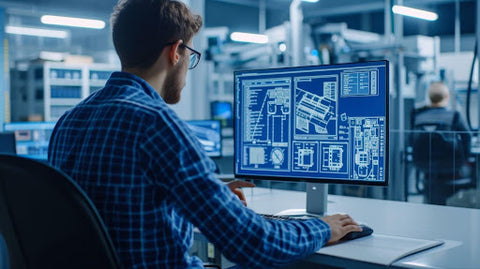
Find the best desktop workstation for your project at ProSoft
Choosing the right desktop workstation is pivotal for professionals in engineering and architectural design. The correct workstation streamlines your workflow and brings your creative visions to life with precision and efficiency.
As we've explored, the integration of advanced processors, GPUs, and emerging technologies like AI and VR into these workstations is transforming the design process, enabling more complex and innovative projects than ever before.
Enter ProSoft, your trusted partner in navigating the evolving landscape of design technology. At ProSoft, we understand the unique challenges faced by designers, engineers, and architects. That's why we offer a curated selection of desktop workstations, mobile workstations, and essential software solutions, including industry leaders like Autodesk and Bluebeam. We specifically choose our products to empower your design and engineering projects, ensuring you have the tools needed to achieve excellence.
We invite you to explore ProSoft’s extensive range of products and services, designed with your complex project needs in mind. Whether you're working on intricate architectural visualizations, sophisticated engineering simulations, or any design-intensive project, ProSoft has the technology solutions to elevate your work. Our commitment to quality and innovation means you can rely on us to provide the support and tools necessary for your success.
Choose ProSoft for your technology needs and join the ranks of professionals who refuse to compromise on the quality and performance of their design tools. Let us help you enhance your project outcomes and professional capabilities, ensuring that your work not only meets but exceeds expectations. Contact ProSoft today, and take the first step towards unlocking new dimensions in design and engineering.