Creating a Surface from GIS Data | GIS Integration with Civil 3D 2020
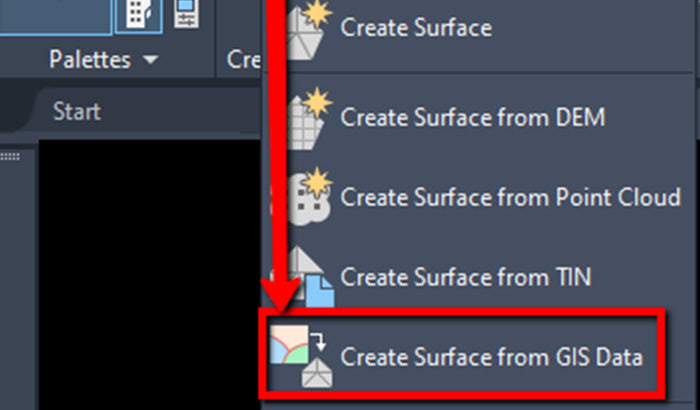
For an overview of GIS data basics, click here.
I see a lot of people struggling with creating surfaces from GIS data, specifically large datasets with a lot of contours. Users tend to import as polylines and add the polylines with millions of vertices, to a surface and wonder why the slowdown or crashing happens.
From the "Home" tab of the ribbon, on the "Create Ground Data" panel, select "Surfaces" and about half way down there is a "Create surface from GIS Data" option!

In here, you can connect to 3 different data sources:
- ArcSDE
- Oracle
- SHP – Typically most common
When connecting to a SHP file, select the SHP as the source, and path to the SHP file. Then select LOGIN (no username or password needed) and NEXT. On the Data Mapping dialog box, simply map the elevation attribute to the elevation Civil 3D Property!

It's as simple as that! To learn more about GIS data integration with Civil 3D, click here.
