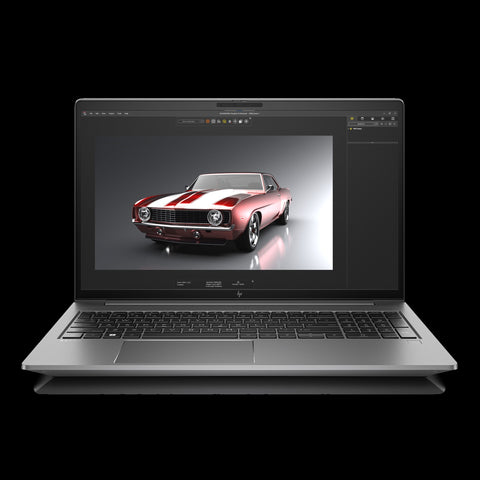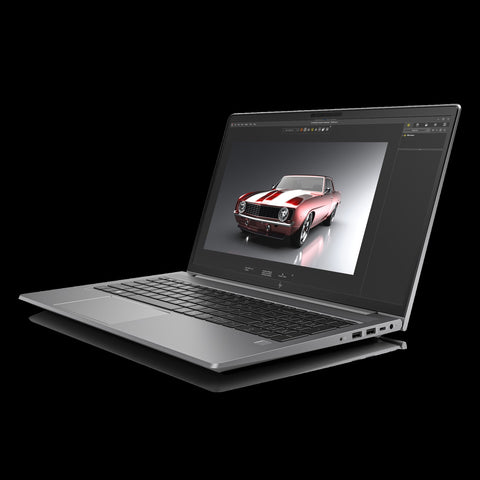ProSoft Remote Support Download Link and Instructions
– Click the link below to download the remote support utility
– After Clicking the link, the file will begin downloading
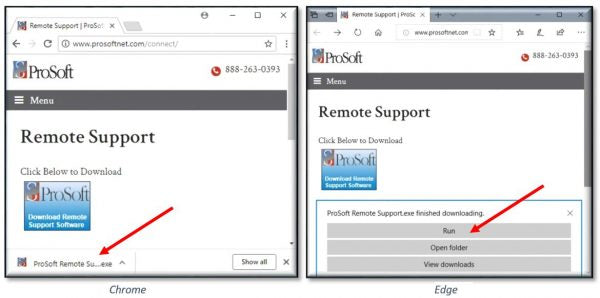
– Once it has finished downloading, click on the downloaded file to run it.
– When the AeroAdmin splash screen opens, we will need the ID it generates.
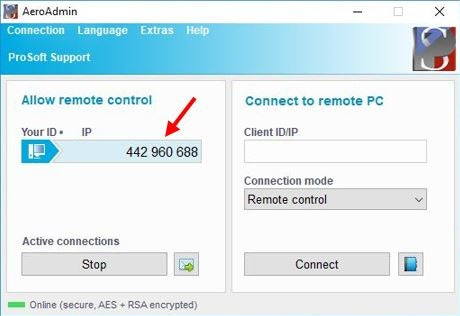
– After we enter the ID, a screen will pop up asking for confirmation.
– Check the ‘ I confirm…’ box and click ‘Accept’
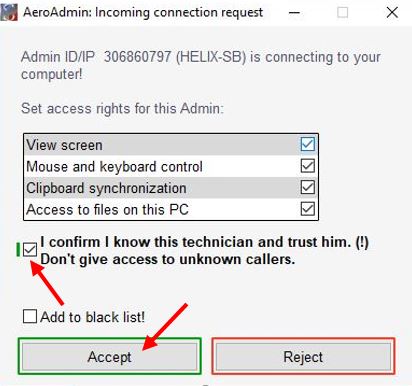
Featured Workstations
Translation missing: en.general.search.loading