Grading Optimization | Autodesk Civil 3D 2022
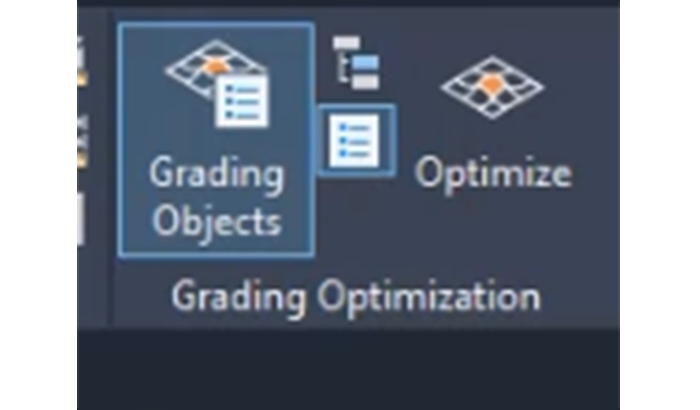
The following is a portion of an article written by our Consulting & Services Manager, Shawn Herring.
In the past few versions of Civil 3D, there haven’t really been any changes that I think could really change the game and give your productivity a big boost. Yes, there were a lot of little things, and some nice additional tools, but nothing that made you go, "WOW!" Until now, there are a couple things in the upcoming release of Civil 3D 2022 that I think could be real game changers and I’m happy to share them with you. Anymore though, we can’t just look at what’s new in our hero product, but all other complimentary products as well, so I will briefly mention a few of those.
Civil 3D 2022 - Grading Optimization
Although I feel like this tool needs some help and will only get better, the Grading Optimization for Civil 3D is something people have been screaming for since Civil 3D came out!
Grading Optimization for Civil 3D is a tool that intends to help us design complex grading plans. It does it in an interactive way, where we model different grading requirements with the help of grading elements. Grading elements can be used to create drain patterns, set slope, offset, and elevation constraints. You can see as it translates these grading elements into mathematical constraints and objectives. Grading Optimization finds the best possible solution for the given model. We can use Grading Optimization to visually analyze the result, adjust or completely change the grading elements, and rerun the optimization again until a suitable solution is found.
Grading Optimization is accessed on the Analyze Tab of the Ribbon and from the new Grading Optimization panel where you see the following options:

There is a new tool palette that provides you the options to create all your site characteristics, prior to running the Optimize tool.

You can quickly create zones for building pads, sidewalks, ADA access points and specific drainage features within your site. Once you have placed these features to show your design intent, you can then choose OPTIMIZE.
In the grading optimization dialog, you have full access to all parameters and the optimization tool will go through iteration, after iteration, after iteration keeping in mind your site constraints and expected earthwork volumes.
This tool is a game changer when it comes to site design of parking lots, building pads, etc, but also key when trying to find the best and also most cost-effective grading design of a subdivision. These results are then directly brought into Civil 3D!

As this is one of the best new tools in Civil 3D in a long time, I’m sure you’ll be seeing plenty more information to come. I can’t wait to give it a shot on a live project, preferably a subdivision in the near future.
Want to learn more about what Civil 3D 2022 has to offer? Click here.
